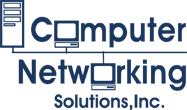Robert “Bob” Spiker – Owner
Experienced Information Technology Services Provider
Over 29 years experience specializing in Information Technology Services for small to medium-sized businesses (SMB). Bob provides full service IT support for businesses that do not require full-time IT staff but require timely, reliable support for all their Information Technology needs. From new PC setup and PC repair to network server, telephone and wireless services, Bob has proven experience and knowledge in keeping your business up and running.
A small business owner himself, he realizes that it is not all about the latest technology but what the financial impact is at the end of the day. Our business model is to provide Information Technology services. To that extent, we do not sell hardware. We will help you identify your hardware requirements to determine the best solutions for your business. Then help you find and procure the identified equipment. There are times when you systems require immediate hardware replacements. In these circumstances, we will procure the necessary hardware then pass the costs to you as a direct expense without any markup. We like to think of ourselves as another of your employees, and an employee never marks up expenses, they just submit them for re-reimbursement and so do we. Computer Networking Solutions work includes assisting the following companies IT departments: Ferguson Enterprises headquarters; The Virginia Living Museum; Ritchie-Curbow Construction; Suttle Motor Corporation; Mike Henry Architect; Todd & Co. CPA Group; Gathering of Men; and First Church Ministries.
Java: How to disable
Professionally I have some clients who cannot work without Java enabled.
However, for home use it is hard to say if you need it or not. I know when I disabled Java on my personal PC I lost YouTube, ability to download from Microsoft and Symantec using their download utilities. A lot of functionality we take for granted on out PCs utilizes Java to run.
So, what do you do if you need Java.
First, delete all Java from your PC. See link below for instructions. Then install the most current version of Java. http://java.com If you have problems downloading from Java.com, because they need Java installed to use their assisted download you can find it easily at www.filehippo.com.
From this point on make sure you update Java every time Java indicates there is an update available.
NOTE: Both Java and Acrobat share the fact that there are both designed to work across many platforms. Microsoft, Mac, Unix, mobile devices, ect. Criminals and malware developers are using this feature because they can create their malware once and distribute it across all platforms using Java or Acrobat PDF files as the carrier. Both Acrobat and Java developers know this and are continually updating Java and Acrobat to thwart the malware developer’s effects. So it is very important that you apply all Java and Acrobat updates as soon as these updates are released. The same is true of whatever web browser you use. Apply browser updates as soon as they are released.
http://nakedsecurity.sophos.com/how-to-disable-java-internet-explorer/
Read More >>
Create a Password
Most likely you use the same login and password multiple places. That is where this becomes a big issue. For example, if you use the same login and password for an account with that ability to make purchases, like Amazon, someone could have lots of fun.
First, I strongly encourage using a password tool like LastPass or check out http://www.pcmag.com/article2/0,2817,2407168,00.asp
Also you could add a prefix to your passwords identifying the site or store. If my favorite password is B0bby1955 then I would add -A (B0bby1955-A) for Amazon; -S (B0bby1955-S) for SamsCub.
This isn’t full proof and I strongly recommend stronger passwords, but it is at least a system that makes your passwords unique so the same password does not work everywhere.
Bible verses make good passwords. Romans8:1, you can use your own abbreviation for the book, add a date
Jul2016Rom8:1. If you have to change it in 90 days it become Oct2016Rom8:1. This has it all, Uppercase, lower case, number and special character and easy to remember.
Create a strong password
- Strong passwords help prevent unauthorized people from accessing files, programs, and other resources, and should be difficult to guess or crack. A good password:
- Is at least eight characters long
- Doesn’t contain your user name, real name, or company name
- Doesn’t contain a complete word
- Is significantly different from previous passwords
- Contains uppercase letters, lowercase letters, numbers, and symbols
Some additional password suggestions.
http://www.wikihow.com/Create-a-Password-You-Can-Remember
Read More >>

 Cost Effective Office Computer Network Consulting
Cost Effective Office Computer Network Consulting Server and Network Setup
Server and Network Setup Security Analysis & Implementation
Security Analysis & Implementation Data Backup Management
Data Backup Management Email & Exchange Management
Email & Exchange Management Office 365 Implementation and Support
Office 365 Implementation and Support Business Phone System Support
Business Phone System Support Cloud Network Management
Cloud Network Management Virtual Computing
Virtual Computing Wireless Networking Installation and Maintenance
Wireless Networking Installation and Maintenance Virus Removal & Prevention
Virus Removal & Prevention Spam Filtering Management
Spam Filtering Management Hardware Consulting, Implementation & Repair
Hardware Consulting, Implementation & Repair Premise Cable Systems Design and Implementation
Premise Cable Systems Design and Implementation